Keyboard Shortcuts For Popular Social Media Networks

Unlike other websites and social media, Facebook has based its shortcut keys on the browser. Hence, the shortcuts for Facebook will vary from browser to browser. In Firefox, you will need to add a Shift key before the key combinations given below, whereas in Internet Explorer, you need to hit Enter after the combination. Same goes for a Mac, except that for Firefox, you need to press Ctrl instead of Shift. Rest of the keys should be same. Here are the key combinations for Facebook.
| Key | Function |
|---|---|
| Alt + M | Compose new message |
| Alt + / | Main site search |
| Alt + 1 | Go to home page |
| Alt + 2 | Go to Timeline |
| Alt + 3 | See friends requests |
| Alt + 4 | Go to message inbox |
| Alt + 5 | See all notifications |
| Alt + 6 | Go to Account Settings |
| Alt + 7 | Go to Privacy Settings |
| Alt + 8 | Go to Facebook's Profile Page |
| Alt + 9 | Go to Facebook's Terms of Service |
| Alt + 0 | Go to Facebook Help Center |
Twitter shortcuts are the easiest to use. Twitter also displays the whole list of shortcuts in a pop-up so you can easily look for the action you want. To bring up this pop-up, simply press the ? key (Shift + /). Here is the list of Twitter shortcuts.
| Key | Function |
|---|---|
| Actions | |
| F | Favorite |
| R | Reply |
| T | Retweet |
| M | New direct message |
| N | New Tweet |
| Enter | Open Tweet Details |
| L | Close all open Tweets |
| Navigation | |
| ? | List of all shortcuts |
| J | Next Tweet |
| K | Previous Tweet |
| Space | Page down |
| / | Search |
| . | Go to top and load new Tweets |
| Timelines | |
| G + H | Go Home |
| G + C | Go to Connect |
| G + A | Activity |
| G + D | Discover |
| G + R | Mentions |
| G + L | Lists |
| G + P | Profiles |
| G + F | Favorites |
| G + M | Messages |
| G + S | Settings |
| G + U | Go to user |
Google Plus
Google Plus also has its share of shortcuts, but they are relatively fewer, and they can only be activated in certain instances, such as when a post or a particular section of the website is in focus. Here are the most commonly used shortcuts for Google plus.
| Key | Function |
|---|---|
| K | Go to previous item in the stream (feed) |
| J | Go to next item in the stream |
| Q | Search for people to chat with (when chat windows is active) |
| Space | Scroll down |
| Shift + Space | Scroll up |
| Enter | Start new comment (when focused on a post) |
| Enter + Tab | End comment |
| @ or + | Tag someone (start typing a name) |
These were the most common shortcut keys for the most popular social media. If you know of more such shortcuts, then do tell us in the comments below, and we might add it to this list. Cheers :)
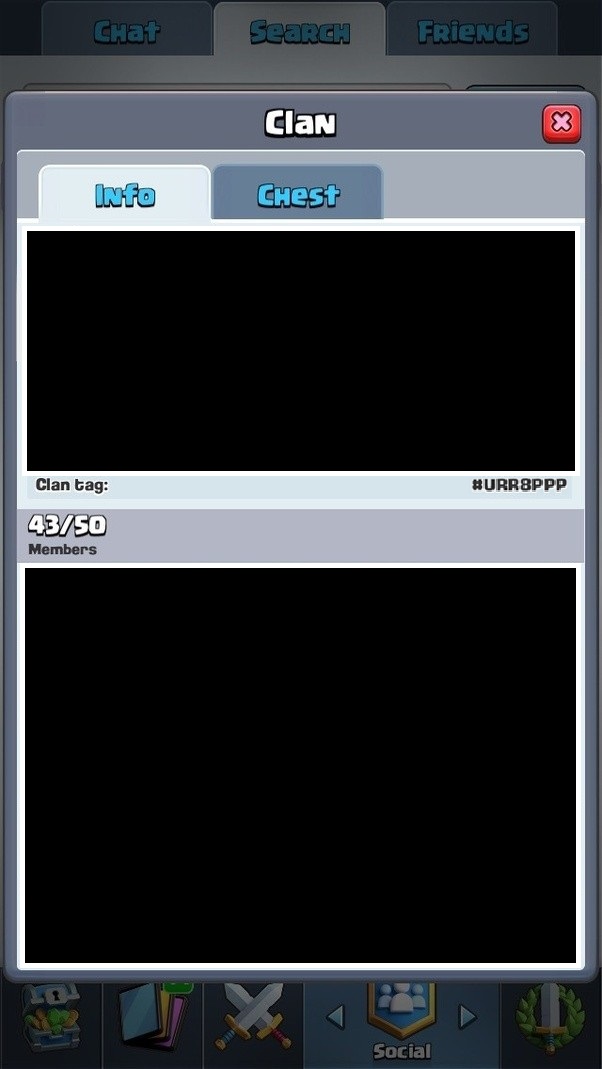
 Clash Royale CLAN TAG
Clash Royale CLAN TAG