4 Steps To Create a Profitable Email List That Shines

Yesterday we looked upon 4 Crucial Reasons To Build An Email List For Blog. Indeed building an email list is a vital part of a blogger's success online. It is one of the major income streams of pro bloggers today. So it would be pretty handy to work out those golden methods that could provide us with a huge email list.
You might be thinking that as time passes on, people tend to get subscribers for email newsletters automatically. Its not the case. Why would they sign up? Its the slowest method (by waiting and hoping people to join your email community) and it would take years to even gather few hundreds of them.
Obviously you got to give them a reason to subscribe. So lets get into those ways by which we can grow our email list, faster than we could think of.
Step 1: Distribute a free eBook
We are pulling along the eBook series, where we discussed how it could play wonders in gathering a huge email list in no time. Giving out something for free and implementing scarcity is always a wise business approach to apply. This point would be further explained in the future eBook series posts, in marketing phase.
 When we have a great eBook, with attractive title and 3D model (cover image) to support it, it would take no time to get downloaded. But make sure its free. Though it would not provide any money value in present, but it would be worth of thousands of dollars in future.
When we have a great eBook, with attractive title and 3D model (cover image) to support it, it would take no time to get downloaded. But make sure its free. Though it would not provide any money value in present, but it would be worth of thousands of dollars in future.So give out a free eBook that is relevant to the content you share with the online community.
Step 2: Get your self an Auto Responder Service
Its vital if you aim high and take your blog as a business. Most of those pro bloggers use these auto responder services to manage their email marketing campaign. Many people use Feed burner for the purpose, which is a free service from Google. Feed burner allows you to send readers RSS (really simple syndication) feeds which require an RSS reader to compile all the feeds together, plus people can signup for email updates too.
The basic difference between Feed burner and Other major (popular) auto responder service is that Feed burner is totally free and auto-responders like aWeber (best auto responder service out there) costs around 20-100$ per month depending on the number of our email subscribers we have.
Auto responder services allows you to build an email delivery system for your eBooks and other products that you may have built. Through Feed burner, you can only give out latest posts (feeds) to your email subscribers and that is it. No email marketing allowed! Though you always have the email list with you, but then you got to use it manually to send stuff to your readers.

Thats near to impossible. Sometimes many bloggers have to face a situation where readers often complain that they subscribed for a particular product and they didn't got it by then. This is where auto responder comes up to rescue.
How would you make up a system where your readers would give out their email address and in return they would get out their copy of an eBook that you wrote? Auto responders like aWeber and many others that i would list later in the posts (both free and paid) allows to deal with this situation.
You could take the reader to another page (a custom one), which you can build up for eBook download (that would not be listed anywhere on your blog so that its not directly accessible).
Step 3: Always use an opt in form (email subscription form)
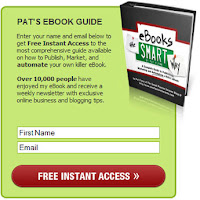 Opt-in forms are crucial too. Though they aren't that good for conversion but always provide a second chance to the reader who misses out the pop in forms. Though i am not quite into using pop in forms for gaining email subscribers (as its sometimes gets annoying), but believe me that works pretty well. Its not like showing pop up ads to the readers, as it is a one time opt in case.
Opt-in forms are crucial too. Though they aren't that good for conversion but always provide a second chance to the reader who misses out the pop in forms. Though i am not quite into using pop in forms for gaining email subscribers (as its sometimes gets annoying), but believe me that works pretty well. Its not like showing pop up ads to the readers, as it is a one time opt in case. People know that once they subscribe through the form (pop up) they wont be seeing it again. So its great for conversion. Many pro bloggers use it while many don't. Opt-in forms below each posts is also a great idea. But as i mentioned before, until we would not provide a solid reason to readers to subscribe, they wont.
Tell them that they need the new eBook that you have written and for that they have to provide their email address. 'Give outs' works best!
Step 4: Give them something unique
Apart from the eBooks and other give outs, you could arrange courses, like '7 Day course to Ultimate Email Marketing Techniques'. You could promote these course too, just like those eBooks and get more subscribers.
But these goals are only achievable if you got an auto responder service by which you can schedule your messages in advance.
Examples of Top Responder Services:
You could use aWeber, iContact, Imnica Mail, Mail Chimp.
iContact is free for the first 500 subscribers so it can be a good one for beginners, where as Mail Chimp is free till first 2000 subscribers but they doesn't support affiliate links in the emails (against their policy). If you have a low budget than you can go out for Imnica Mail as they have good options and are cheap too.
While iContact can be a great option but they support less subscribers in free category. Where as aWeber is the most used auto responder service and is widely appreciated by probloggers.
Hope you get many more email subscribers, that act as a core to your blogs success and are vital for
to make your blog an online business.
Peace-
Guest Post by Hassam Ahmad Awan. MBT's Gold Star Guest Author.

Yesterday we looked upon 4 Crucial Reasons To Build An Email List For Blog. Indeed building an email list is a vital part of a blogger's success online. It is one of the major income streams of pro bloggers today. So it would be pretty handy to work out those golden methods that could provide us with a huge email list.
You might be thinking that as time passes on, people tend to get subscribers for email newsletters automatically. Its not the case. Why would they sign up? Its the slowest method (by waiting and hoping people to join your email community) and it would take years to even gather few hundreds of them.
Obviously you got to give them a reason to subscribe. So lets get into those ways by which we can grow our email list, faster than we could think of.
Step 1: Distribute a free eBook
We are pulling along the eBook series, where we discussed how it could play wonders in gathering a huge email list in no time. Giving out something for free and implementing scarcity is always a wise business approach to apply. This point would be further explained in the future eBook series posts, in marketing phase.
 When we have a great eBook, with attractive title and 3D model (cover image) to support it, it would take no time to get downloaded. But make sure its free. Though it would not provide any money value in present, but it would be worth of thousands of dollars in future.
When we have a great eBook, with attractive title and 3D model (cover image) to support it, it would take no time to get downloaded. But make sure its free. Though it would not provide any money value in present, but it would be worth of thousands of dollars in future.So give out a free eBook that is relevant to the content you share with the online community.
Step 2: Get your self an Auto Responder Service
Its vital if you aim high and take your blog as a business. Most of those pro bloggers use these auto responder services to manage their email marketing campaign. Many people use Feed burner for the purpose, which is a free service from Google. Feed burner allows you to send readers RSS (really simple syndication) feeds which require an RSS reader to compile all the feeds together, plus people can signup for email updates too.
The basic difference between Feed burner and Other major (popular) auto responder service is that Feed burner is totally free and auto-responders like aWeber (best auto responder service out there) costs around 20-100$ per month depending on the number of our email subscribers we have.
Auto responder services allows you to build an email delivery system for your eBooks and other products that you may have built. Through Feed burner, you can only give out latest posts (feeds) to your email subscribers and that is it. No email marketing allowed! Though you always have the email list with you, but then you got to use it manually to send stuff to your readers.

Thats near to impossible. Sometimes many bloggers have to face a situation where readers often complain that they subscribed for a particular product and they didn't got it by then. This is where auto responder comes up to rescue.
How would you make up a system where your readers would give out their email address and in return they would get out their copy of an eBook that you wrote? Auto responders like aWeber and many others that i would list later in the posts (both free and paid) allows to deal with this situation.
You could take the reader to another page (a custom one), which you can build up for eBook download (that would not be listed anywhere on your blog so that its not directly accessible).
Step 3: Always use an opt in form (email subscription form)
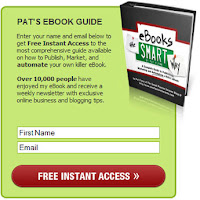 Opt-in forms are crucial too. Though they aren't that good for conversion but always provide a second chance to the reader who misses out the pop in forms. Though i am not quite into using pop in forms for gaining email subscribers (as its sometimes gets annoying), but believe me that works pretty well. Its not like showing pop up ads to the readers, as it is a one time opt in case.
Opt-in forms are crucial too. Though they aren't that good for conversion but always provide a second chance to the reader who misses out the pop in forms. Though i am not quite into using pop in forms for gaining email subscribers (as its sometimes gets annoying), but believe me that works pretty well. Its not like showing pop up ads to the readers, as it is a one time opt in case. People know that once they subscribe through the form (pop up) they wont be seeing it again. So its great for conversion. Many pro bloggers use it while many don't. Opt-in forms below each posts is also a great idea. But as i mentioned before, until we would not provide a solid reason to readers to subscribe, they wont.
Tell them that they need the new eBook that you have written and for that they have to provide their email address. 'Give outs' works best!
Step 4: Give them something unique
Apart from the eBooks and other give outs, you could arrange courses, like '7 Day course to Ultimate Email Marketing Techniques'. You could promote these course too, just like those eBooks and get more subscribers.
But these goals are only achievable if you got an auto responder service by which you can schedule your messages in advance.
Examples of Top Responder Services:
You could use aWeber, iContact, Imnica Mail, Mail Chimp.
iContact is free for the first 500 subscribers so it can be a good one for beginners, where as Mail Chimp is free till first 2000 subscribers but they doesn't support affiliate links in the emails (against their policy). If you have a low budget than you can go out for Imnica Mail as they have good options and are cheap too.
While iContact can be a great option but they support less subscribers in free category. Where as aWeber is the most used auto responder service and is widely appreciated by probloggers.
Hope you get many more email subscribers, that act as a core to your blogs success and are vital for
to make your blog an online business.
Peace-

Yesterday we looked upon 4 Crucial Reasons To Build An Email List For Blog. Indeed building an email list is a vital part of a blogger's success online. It is one of the major income streams of pro bloggers today. So it would be pretty handy to work out those golden methods that could provide us with a huge email list.
You might be thinking that as time passes on, people tend to get subscribers for email newsletters automatically. Its not the case. Why would they sign up? Its the slowest method (by waiting and hoping people to join your email community) and it would take years to even gather few hundreds of them.
Obviously you got to give them a reason to subscribe. So lets get into those ways by which we can grow our email list, faster than we could think of.
Step 1: Distribute a free eBook
We are pulling along the eBook series, where we discussed how it could play wonders in gathering a huge email list in no time. Giving out something for free and implementing scarcity is always a wise business approach to apply. This point would be further explained in the future eBook series posts, in marketing phase.
 When we have a great eBook, with attractive title and 3D model (cover image) to support it, it would take no time to get downloaded. But make sure its free. Though it would not provide any money value in present, but it would be worth of thousands of dollars in future.
When we have a great eBook, with attractive title and 3D model (cover image) to support it, it would take no time to get downloaded. But make sure its free. Though it would not provide any money value in present, but it would be worth of thousands of dollars in future.So give out a free eBook that is relevant to the content you share with the online community.
Step 2: Get your self an Auto Responder Service
Its vital if you aim high and take your blog as a business. Most of those pro bloggers use these auto responder services to manage their email marketing campaign. Many people use Feed burner for the purpose, which is a free service from Google. Feed burner allows you to send readers RSS (really simple syndication) feeds which require an RSS reader to compile all the feeds together, plus people can signup for email updates too.
The basic difference between Feed burner and Other major (popular) auto responder service is that Feed burner is totally free and auto-responders like aWeber (best auto responder service out there) costs around 20-100$ per month depending on the number of our email subscribers we have.
Auto responder services allows you to build an email delivery system for your eBooks and other products that you may have built. Through Feed burner, you can only give out latest posts (feeds) to your email subscribers and that is it. No email marketing allowed! Though you always have the email list with you, but then you got to use it manually to send stuff to your readers.

Thats near to impossible. Sometimes many bloggers have to face a situation where readers often complain that they subscribed for a particular product and they didn't got it by then. This is where auto responder comes up to rescue.
How would you make up a system where your readers would give out their email address and in return they would get out their copy of an eBook that you wrote? Auto responders like aWeber and many others that i would list later in the posts (both free and paid) allows to deal with this situation.
You could take the reader to another page (a custom one), which you can build up for eBook download (that would not be listed anywhere on your blog so that its not directly accessible).
Step 3: Always use an opt in form (email subscription form)
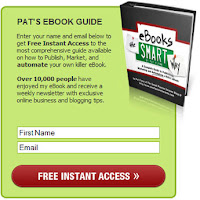 Opt-in forms are crucial too. Though they aren't that good for conversion but always provide a second chance to the reader who misses out the pop in forms. Though i am not quite into using pop in forms for gaining email subscribers (as its sometimes gets annoying), but believe me that works pretty well. Its not like showing pop up ads to the readers, as it is a one time opt in case.
Opt-in forms are crucial too. Though they aren't that good for conversion but always provide a second chance to the reader who misses out the pop in forms. Though i am not quite into using pop in forms for gaining email subscribers (as its sometimes gets annoying), but believe me that works pretty well. Its not like showing pop up ads to the readers, as it is a one time opt in case. People know that once they subscribe through the form (pop up) they wont be seeing it again. So its great for conversion. Many pro bloggers use it while many don't. Opt-in forms below each posts is also a great idea. But as i mentioned before, until we would not provide a solid reason to readers to subscribe, they wont.
Tell them that they need the new eBook that you have written and for that they have to provide their email address. 'Give outs' works best!
Step 4: Give them something unique

Yesterday we looked upon 4 Crucial Reasons To Build An Email List For Blog. Indeed building an email list is a vital part of a blogger's success online. It is one of the major income streams of pro bloggers today. So it would be pretty handy to work out those golden methods that could provide us with a huge email list.
You might be thinking that as time passes on, people tend to get subscribers for email newsletters automatically. Its not the case. Why would they sign up? Its the slowest method (by waiting and hoping people to join your email community) and it would take years to even gather few hundreds of them.
Obviously you got to give them a reason to subscribe. So lets get into those ways by which we can grow our email list, faster than we could think of.
Step 1: Distribute a free eBook
We are pulling along the eBook series, where we discussed how it could play wonders in gathering a huge email list in no time. Giving out something for free and implementing scarcity is always a wise business approach to apply. This point would be further explained in the future eBook series posts, in marketing phase.
 When we have a great eBook, with attractive title and 3D model (cover image) to support it, it would take no time to get downloaded. But make sure its free. Though it would not provide any money value in present, but it would be worth of thousands of dollars in future.
When we have a great eBook, with attractive title and 3D model (cover image) to support it, it would take no time to get downloaded. But make sure its free. Though it would not provide any money value in present, but it would be worth of thousands of dollars in future.So give out a free eBook that is relevant to the content you share with the online community.
Step 2: Get your self an Auto Responder Service
Its vital if you aim high and take your blog as a business. Most of those pro bloggers use these auto responder services to manage their email marketing campaign. Many people use Feed burner for the purpose, which is a free service from Google. Feed burner allows you to send readers RSS (really simple syndication) feeds which require an RSS reader to compile all the feeds together, plus people can signup for email updates too.
The basic difference between Feed burner and Other major (popular) auto responder service is that Feed burner is totally free and auto-responders like aWeber (best auto responder service out there) costs around 20-100$ per month depending on the number of our email subscribers we have.
Auto responder services allows you to build an email delivery system for your eBooks and other products that you may have built. Through Feed burner, you can only give out latest posts (feeds) to your email subscribers and that is it. No email marketing allowed! Though you always have the email list with you, but then you got to use it manually to send stuff to your readers.

Thats near to impossible. Sometimes many bloggers have to face a situation where readers often complain that they subscribed for a particular product and they didn't got it by then. This is where auto responder comes up to rescue.
How would you make up a system where your readers would give out their email address and in return they would get out their copy of an eBook that you wrote? Auto responders like aWeber and many others that i would list later in the posts (both free and paid) allows to deal with this situation.
You could take the reader to another page (a custom one), which you can build up for eBook download (that would not be listed anywhere on your blog so that its not directly accessible).
Step 3: Always use an opt in form (email subscription form)

Yesterday we looked upon 4 Crucial Reasons To Build An Email List For Blog. Indeed building an email list is a vital part of a blogger's success online. It is one of the major income streams of pro bloggers today. So it would be pretty handy to work out those golden methods that could provide us with a huge email list.
You might be thinking that as time passes on, people tend to get subscribers for email newsletters automatically. Its not the case. Why would they sign up? Its the slowest method (by waiting and hoping people to join your email community) and it would take years to even gather few hundreds of them.
Obviously you got to give them a reason to subscribe. So lets get into those ways by which we can grow our email list, faster than we could think of.
Step 1: Distribute a free eBook
We are pulling along the eBook series, where we discussed how it could play wonders in gathering a huge email list in no time. Giving out something for free and implementing scarcity is always a wise business approach to apply. This point would be further explained in the future eBook series posts, in marketing phase.
 When we have a great eBook, with attractive title and 3D model (cover image) to support it, it would take no time to get downloaded. But make sure its free. Though it would not provide any money value in present, but it would be worth of thousands of dollars in future.
When we have a great eBook, with attractive title and 3D model (cover image) to support it, it would take no time to get downloaded. But make sure its free. Though it would not provide any money value in present, but it would be worth of thousands of dollars in future.So give out a free eBook that is relevant to the content you share with the online community.
Step 2: Get your self an Auto Responder Service
Its vital if you aim high and take your blog as a business. Most of those pro bloggers use these auto responder services to manage their email marketing campaign. Many people use Feed burner for the purpose, which is a free service from Google. Feed burner allows you to send readers RSS (really simple syndication) feeds which require an RSS reader to compile all the feeds together, plus people can signup for email updates too.
The basic difference between Feed burner and Other major (popular) auto responder service is that Feed burner is totally free and auto-responders like aWeber (best auto responder service out there) costs around 20-100$ per month depending on the number of our email subscribers we have.
Auto responder services allows you to build an email delivery system for your eBooks and other products that you may have built. Through Feed burner, you can only give out latest posts (feeds) to your email subscribers and that is it. No email marketing allowed! Though you always have the email list with you, but then you got to use it manually to send stuff to your readers.

Thats near to impossible. Sometimes many bloggers have to face a situation where readers often complain that they subscribed for a particular product and they didn't got it by then. This is where auto responder comes up to rescue.
How would you make up a system where your readers would give out their email address and in return they would get out their copy of an eBook that you wrote? Auto responders like aWeber and many others that i would list later in the posts (both free and paid) allows to deal with this situation.
You could take the reader to another page (a custom one), which you can build up for eBook download (that would not be listed anywhere on your blog so that its not directly accessible).
Step 3: Always use an opt in form (email subscription form)
2
comments
PLEASE NOTE:
We have Zero Tolerance to Spam.
Chessy Comments and Comments with
'Links'
will be deleted immediately upon our review.
BLOG_CMT_createIframe('https://www.blogger.com/rpc_relay.html');
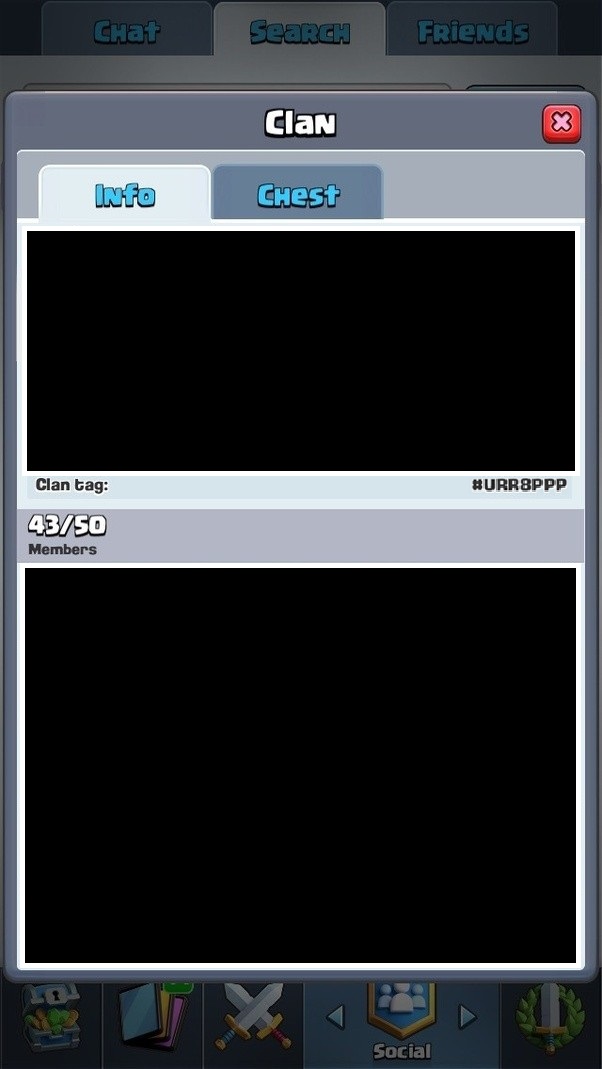
 Clash Royale CLAN TAG
Clash Royale CLAN TAG
(function() {
var items = ['id': '8754075404707889189', 'body': 'i love the new POPULAR POSTS in your sidebar .. can i know how to do this ?', 'timestamp': '1321886735680', 'permalink': 'https://www.mybloggertricks.com/2011/11/4-steps-to-create-profitable-email-list.html?showCommentx3d1321886735680#c8754075404707889189', 'author': 'name': 'Haider Afridi', 'avatarUrl': 'https://blogger.googleusercontent.com/img/b/R29vZ2xl/AVvXsEi8M8RWuMtuztpS86deNe8MLrm1eGNT4RmTGhegPRJVNNTQh81uXEUlVH4K8NhdBhkW-HT-LDQbJlz0dbPAYvdPZJphIbATXZzg2D7G_5t3wBlGr21yFJJV3CcrYw-QIsvyk073i5jh7cU/s35/263379_224187937623828_100000978714537_619268_4619520_n.jpg', 'profileUrl': 'https://www.blogger.com/profile/15481591518444075766', 'displayTime': 'Nov 21, 2011, 7:45:00 PM', 'deleteclass': 'item-control blog-admin pid-1110849571', 'id': '8586429171953750568', 'body': 'Thanks nice tutorial dude.....x3cbr /x3ex3ca hrefx3dx22http://cyberontech.blogspot.comx22 relx3dx22nofollowx22x3ehttp://cyberontech.blogspot.comx3c/ax3e', 'timestamp': '1323158227796', 'permalink': 'https://www.mybloggertricks.com/2011/11/4-steps-to-create-profitable-email-list.html?showCommentx3d1323158227796#c8586429171953750568', 'author': 'name': 'FReaKY', 'avatarUrl': 'https://blogger.googleusercontent.com/img/b/R29vZ2xl/AVvXsEjbHsKRSux_x585JKNIbR3096LZGfDIyv_codjRzTu2MlYh3pcoJNH78a9r2TOToeaCuAGiPS2d5gDA0rTH1VgVzlOsycmUjXezTOFgqGN3UWX_tGNpx-N9GKgXC6KWKaaHCVh4tsrllzMz/s35/Mr__Paper_Bag_by_anderton.jpg', 'profileUrl': 'https://www.blogger.com/profile/09949442840095289218', 'displayTime': 'Dec 6, 2011, 12:57:00 PM', 'deleteclass': 'item-control blog-admin pid-558741992'];
var msgs = 'loadMore': 'Load more...', 'loading': 'Loading...', 'loaded': 'No more!', 'addComment': 'Add comment', 'reply': 'Reply', 'delete': 'Delete';
var config = 'blogId': '8193278726666811965', 'postId': '4394987068591534478', 'feed': 'https://www.mybloggertricks.com/feeds/4394987068591534478/comments/default', 'authorName': 'Hassam Ahmad Awan', 'authorUrl': 'https://www.blogger.com/profile/16949695568701636816', 'baseUri': 'https://www.blogger.com', 'maxThreadDepth': 2;
// 0)
cursor = parseInt(items[items.length - 1].timestamp) + 1;
var bodyFromEntry = function(entry)
if (entry.gd$extendedProperty)
for (var k in entry.gd$extendedProperty)
if (entry.gd$extendedProperty[k].name == 'blogger.contentRemoved')
return '' + entry.content.$t + '';
return entry.content.$t;
var parse = function(data)
cursor = null;
var comments = ;
if (data && data.feed && data.feed.entry)
for (var i = 0, entry; entry = data.feed.entry[i]; i++)
var comment = ;
// comment ID, parsed out of the original id format
var id = /blog-(d+).post-(d+)/.exec(entry.id.$t);
comment.id = id ? id[2] : null;
comment.body = bodyFromEntry(entry);
comment.timestamp = Date.parse(entry.published.$t) + '';
if (entry.author && entry.author.constructor === Array)
var auth = entry.author[0];
if (auth)
comment.author =
name: (auth.name ? auth.name.$t : undefined),
profileUrl: (auth.uri ? auth.uri.$t : undefined),
avatarUrl: (auth.gd$image ? auth.gd$image.src : undefined)
;
if (entry.link)
if (entry.link[2])
comment.link = comment.permalink = entry.link[2].href;
if (entry.link[3])
var pid = /.*comments/default/(d+)?.*/.exec(entry.link[3].href);
if (pid && pid[1])
comment.parentId = pid[1];
comment.deleteclass = 'item-control blog-admin';
if (entry.gd$extendedProperty)
for (var k in entry.gd$extendedProperty)
if (entry.gd$extendedProperty[k].name == 'blogger.itemClass')
comment.deleteclass += ' ' + entry.gd$extendedProperty[k].value;
else if (entry.gd$extendedProperty[k].name == 'blogger.displayTime')
comment.displayTime = entry.gd$extendedProperty[k].value;
comments.push(comment);
return comments;
;
var paginator = function(callback) {
if (hasMore()) {
var url = config.feed + '?alt=json&v=2&orderby=published&reverse=false&max-results=50';
if (cursor)
url += '&published-min=' + new Date(cursor).toISOString();
window.bloggercomments = function(data) {
var parsed = parse(data);
cursor = parsed.length
Haider AfridiNov 21, 2011, 7:45:00 PM
i love the new POPULAR POSTS in your sidebar .. can i know how to do this ?
ReplyDelete
FReaKYDec 6, 2011, 12:57:00 PM
Thanks nice tutorial dude.....
http://cyberontech.blogspot.com
ReplyDelete